How to setup and analyze SMS tests
This is a video tutorial covering the same topic as the article
How to setup SMS test
Open Link Master Logging (LML) and connect the devices you want to test. Make sure that the devices you want to text each other are on adjacent channels (Ch1->Ch2, Ch3->Ch4, etc.). You cannot setup an SMS call between channels not on adjacent channels (ie. Ch1->Ch4 will not work).
After the devices are connected, open Plan Settings, and select SMS call. Change the call pattern on the phone you want to send the messages to App Orig(Sync), then set your desired call count and message length.
Next, select the receive channel, select App Term (Sync), and make sure the Call Count and Message Length match that of the originating channel.
Click OK, open the SMS Call Monitor, and start the test. You should see the phones start to text each other, and the results populate in the call monitors.
Basic LMA Analysis
Once the test is complete, you can load the log files into Link Master Analysis (LMA) and use the Call Test>SMS parameters to analyze the call.
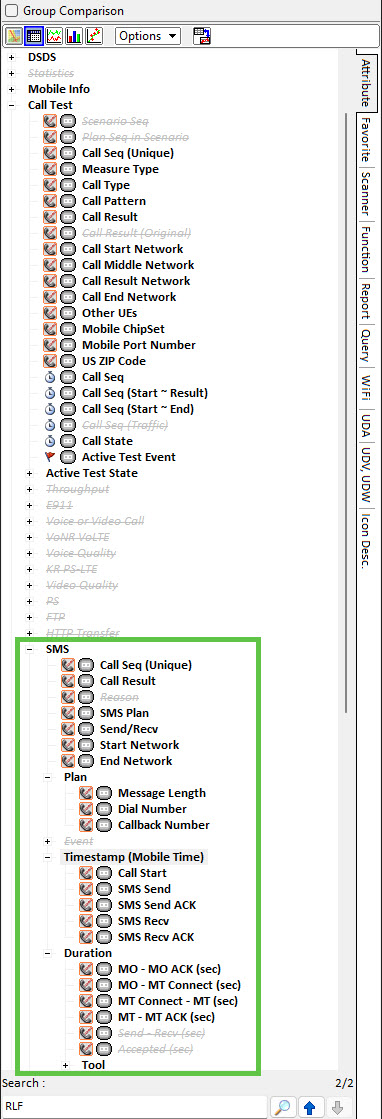
Related Articles
UL MIMO analysis in LML and LMA
As the lifecycle of 5G marches onwards, UL MIMO will continue to show up in locations around the country, necessitating more and more testing. To facilitate this testing, there are a variety of ways to analyze UL MIMO using both Link Master Logging ...How to use gestures in LML
This is a video version of the content of this article. This article covers how to use the gestures tool in Link Master Logging (LML), including what gestures are how we create gesture scripts how we use gestures during tests Gesture Basics Gestures ...How to use LMA Filters
This is a video tutorial covering the same topic of this article. This article covers how to use filters in Link Master Analysis (LMA), including What filters do How to create/use filters Filter basics In LMA, filters allow you to apply custom ...How to use the multi session mapping tool in LML
This is a video tutorial covering the same topic as the article What is the multi session mapping tool The multi session mapping tool is a feature of Link Master Logging (LML) which lets you combine data from any number of log files into a single map ...How to filter map data in LMA
This is a video tutorial covering the same topic as this article. When analyzing tests in LMA, you may want to filter map data to only show certain values, such as when the signal quality is poor or where the throughput is above a certain threshold. ...